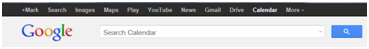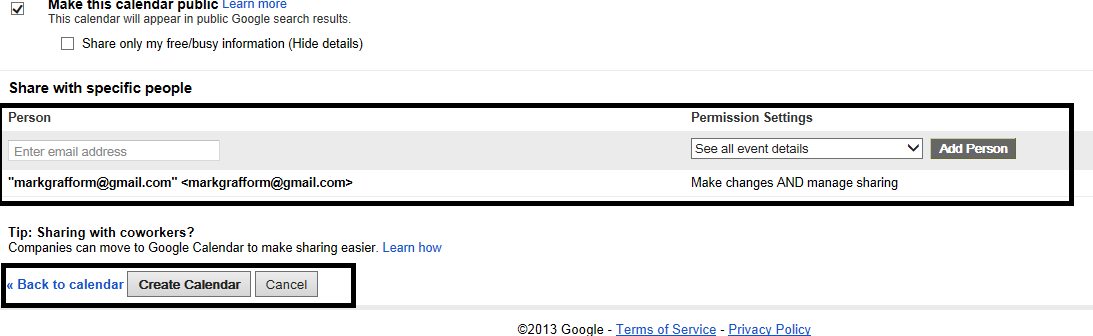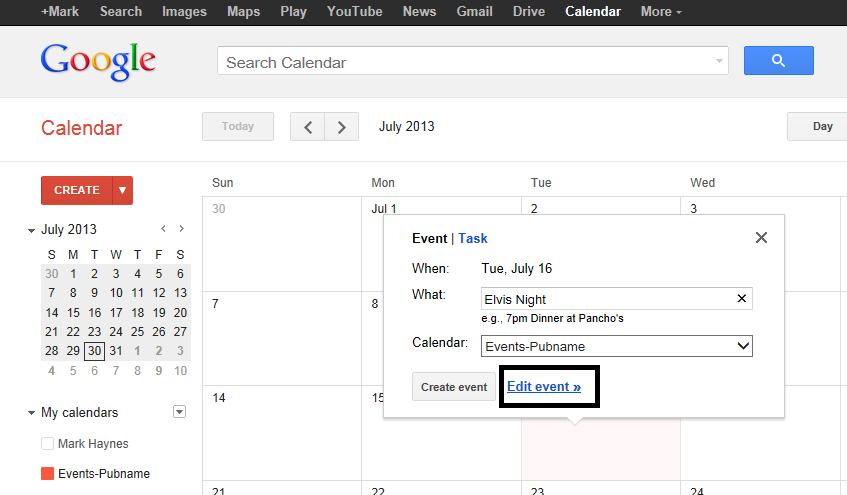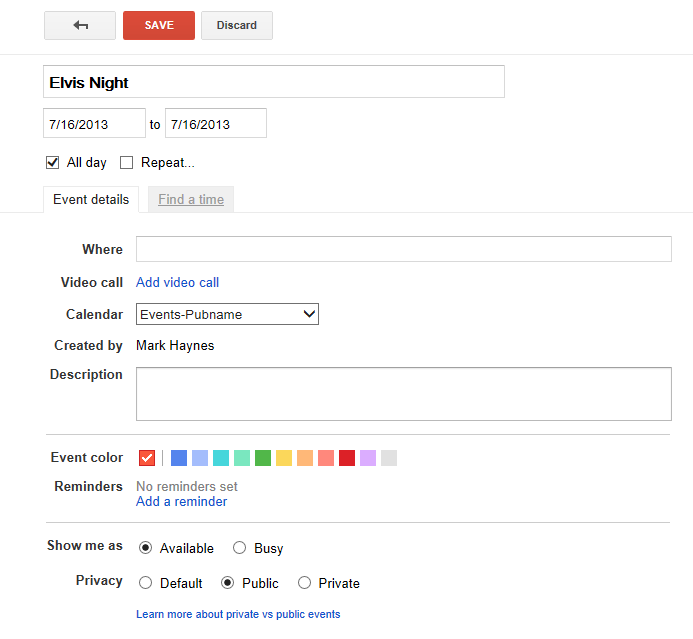Log inLog into your Google account and click on the 'Calendar' tab in the navigation bar (at the top of the browser).
|
Fill in the FormFill out the form accordingly and then select 'Make this calendar public'. To enable us to add your events to our calendar, please share the calendar by adding [email protected], to the calendar. Now press 'Create Calendar' and you're getting closer to hosting your first event!
|
Create an EventTo add an event, select the date as appropriate and please ensure the calendar you have created and shared with [email protected] is selected.
Next, press 'Edit Event'. |
The Finish LineFill in the details accordingly on the form (the more information the better). Be sure to set the event as 'Public' so everyone will be able to see your spectacular event!
Once you are happy with your event press 'Save'. CONGRATULATIONS! You have now listed your event on our calendar! |